How To Book United Flights Using American Express Membership Rewards

How To Book United Flights Using American Express Membership Rewards
Did you know that you can book United Flights with American Express Membership Rewards Points. Most of you are not aware of this. Lets get right to it.
How to Find Availability for United Flights?
The easiest way to Look/ Find Availability is to first Head to www.united.com. Why Is this The Case? Because www.united.com (United Airlines Website) has a nice user interface for award Flights and they have a calendar view which allows you to view 30 days at a time. This Calendar View Makes Awards Bookings Less Time Consuming because I Can See what is available throughout the month.
When you arrive you will see this area where you can input your flight details. See picture below. 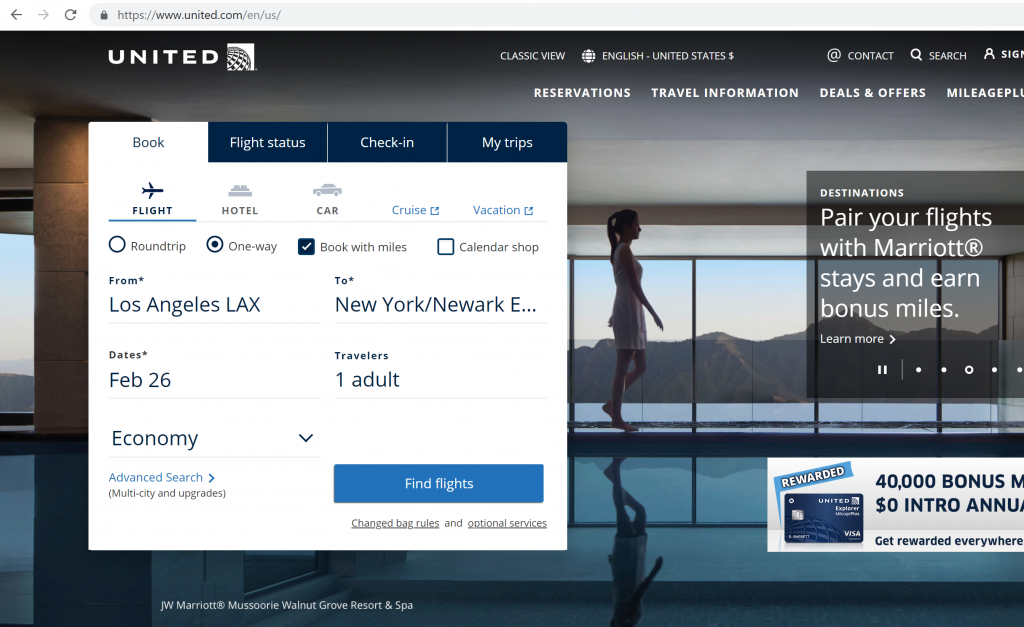
See Above in the Picture I chose The Following:
- One Way
- Book With Miles (is Checked Marked)
- From Los Angeles
- To New York/ Newark
- Date Feb 26
- Travelers 1 Adult (Put 2 or more depending on who is traveling with you)
- Economy – This You Can change Later if you want business or economy.
The Next Screen Will Show the Results. See Below.
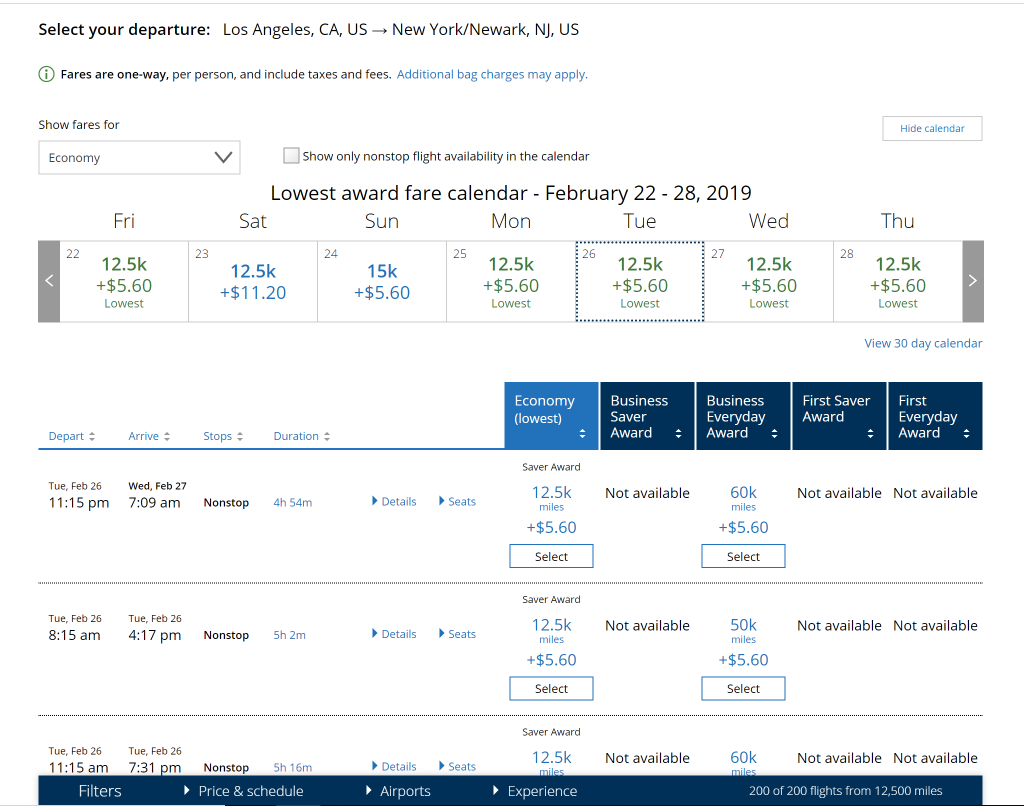
This is where it gets a little tricky. Only Flights that are Saver Award can be booked with American Express Membership Rewards, which is what you want to book anyway. Anything other then a Saver Award is USUALLY not a good deal in my opinion.
An Example of a Saver Award would be the Economy Saver Award which is 12.5K United Miles(See Above) , Business Saver Award is not available, First Saver Award Is Not Available as you can see above; however, if they were available you could book these flights using the method I am about to show you. Again, If the Economy Saver Award, Business Saver Award, or First Saver Award Are Available on the www.united.com (United Airlines Website) you should be able to book the Same flight using American Express Membership Rewards by using the American Express Membership Rewards Partner www.AeroPlan.com
Lets Check it out
Go Ahead and go to www.Aeroplan.com (If You Do Not Have an Account with www.AeroPlan.com Sign up/ Create One – Its Easy)
Login Head to the “Book Travel” Section – See Below Example
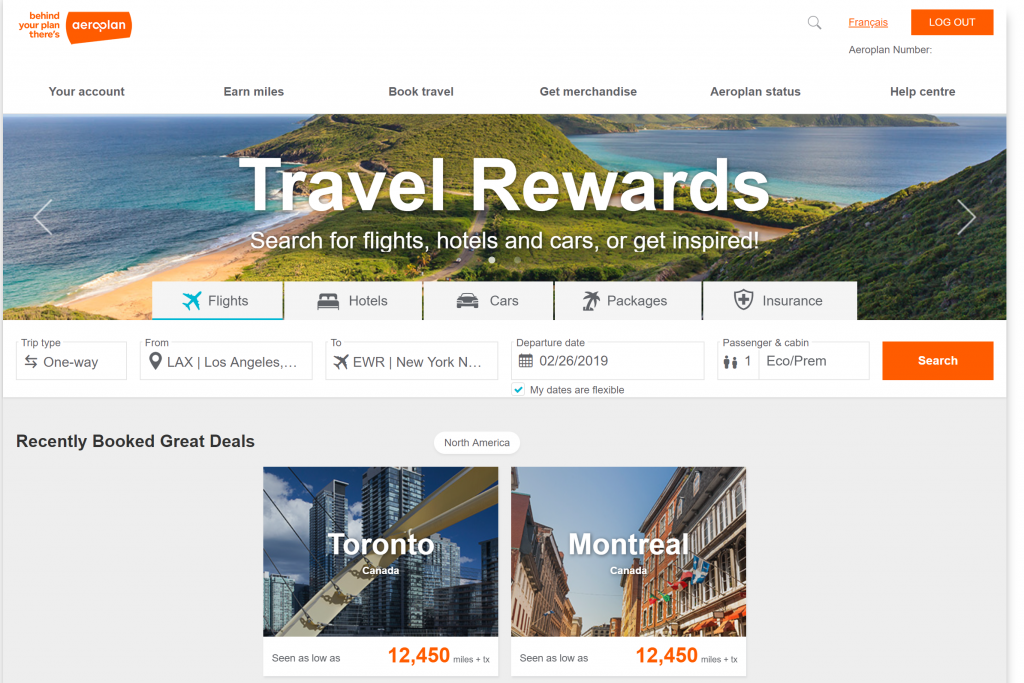
Since I have Found My Flights Via www.United.com using there easy Flight Search which has a Calendar View has Made locating my Awards Flights Much Easier. I can now head to www.aeroplan.com so that I can verify that this flight is actually available. www.aeroplan is a partner of American Express and I can Transfer My American Express Membership Rewards Points to www.aeroplan.com
After Finding My Saver Award Flight On www.United.Com (United Airlines Website) I Placed those Same Details onto Aero Plan’s Flight Search on their website.
- LAX to EWR
- One Way
- Date Feb 26, 2018
- Click Flexible dates
- 1 – Traveler ( Put 2 or more depending on who is traveling with you)
- CLICK SEARCH
You will Now See your list of flights! Look closely and as you can see they are the same flights as www.United.com (United’s Website), and like mentioned this will be the case as long as the saver award Flights are available (See Below).
Looks Like there is More Flights On Aeroplan’s Website; however, that is not the case, it is just because I Cut The Pictures Off When I took a Screenshot.
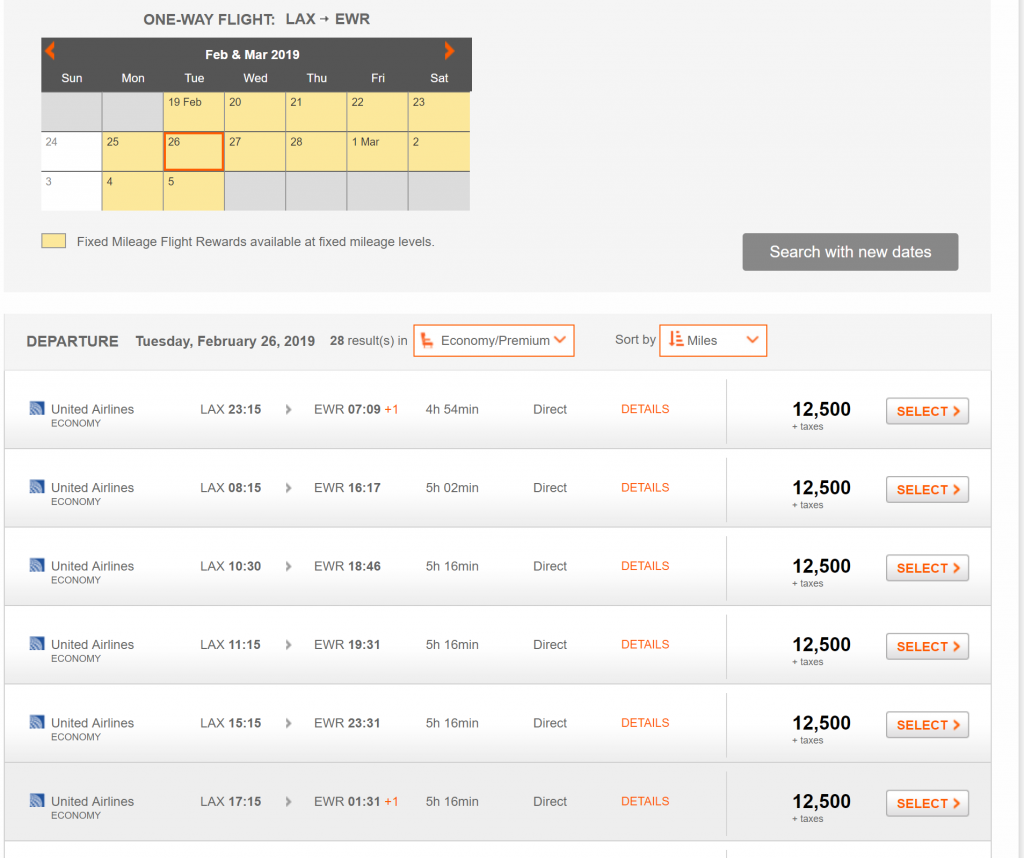
TAKE NOTE, One thing that is awesome about www.Aeroplan.com is that they wont charge you surcharge fees for flights close to the date of departure. If you book a flight using united Miles on www.United.com (United AIrlines Website) within 21 Days of Departure (Its Called a United Close-In Booking Fee) you will be charged a good size fee. You Can easily avoid this Close-in booking Fee by booking through www.Aeroplan.com!
If you do not know how to Transfer American Express Membership Rewards Points to www.Aeroplan.com – Please Check this Post Out.
Happy Booking!